Best Time Tracking Software Buddy Punch
Click here to get 14 days free trial of Buddy Punch
Is Your Startup Missing an Essential Masterpiece?
So you’ve poured your heart and soul into your startup, but something feels off. Potential customers aren’t flocking in, and your brand presence seems…invisible. The culprit? A bad website (or worse, no website at all). Here’s the harsh truth: in today’s digital age, a weak online presence is a death knell for startups. Let’s face […]
3 Ways Boost Real Estate Business With Landing Pages
Click here to get 14 days free trial of InstaPage
Printify
https://try.printify.com/5waxctpicqtb
Top 5 SAAS Dashboard Templates
Metronics Pages Admin
SEO Guide for Article Writing in 2022

SEO Guide for Article Writing in 2022 Are you worried about how can you write search engine optimized article for your blog post or page? Well, here is a quick SEO guide for you. A simple rule to follow this SEO guide and get ranked on the search engine is to apply all the listed […]
5 Quick Tips to Hire Social Media Manager

Hi, I am Taniya Parmar. I have done engineering and a masters in computer science. I have been working as a web developer and digital marketing expert for 4 years now. My portfolio consists of 200+ website projects and 150+ digital marketing projects. As a social media manager, I have worked on so many projects. […]
2020 Is For Business With Website

75% of consumers make a judgment on company credibility based on its website design. If you do not have a website or have a bad website then it may make your consumers not to trust in your company. And as we all know people prefer to do business with a company which has a good […]
How Do I Setup My Cpanel Email In Outlook
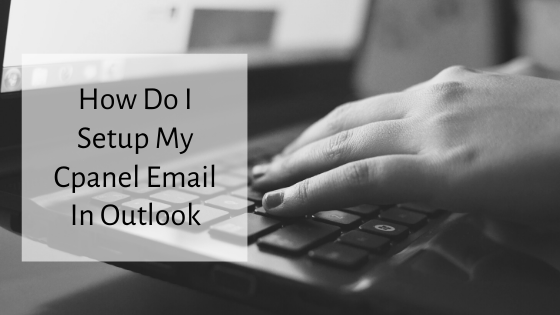
Are you struggling with outlook to setup or configure your Cpanel email? The same problem occurs with my hundreds of clients and they keep asking me “How Do I Setup My Cpanel Email In Outlook”. Then either I have to talk to them on the phone for step by step process or just do team […]
Why Website Maintenance Is Necessary?

Hi Everyone, I am back again with the latest most asked question from my clients. That is Why Website Maintenance Is Necessary? From some time I have been answering this question some of my clients one by one at any certain point in time. It kills much of my time to explain the necessity of website maintenance. […]